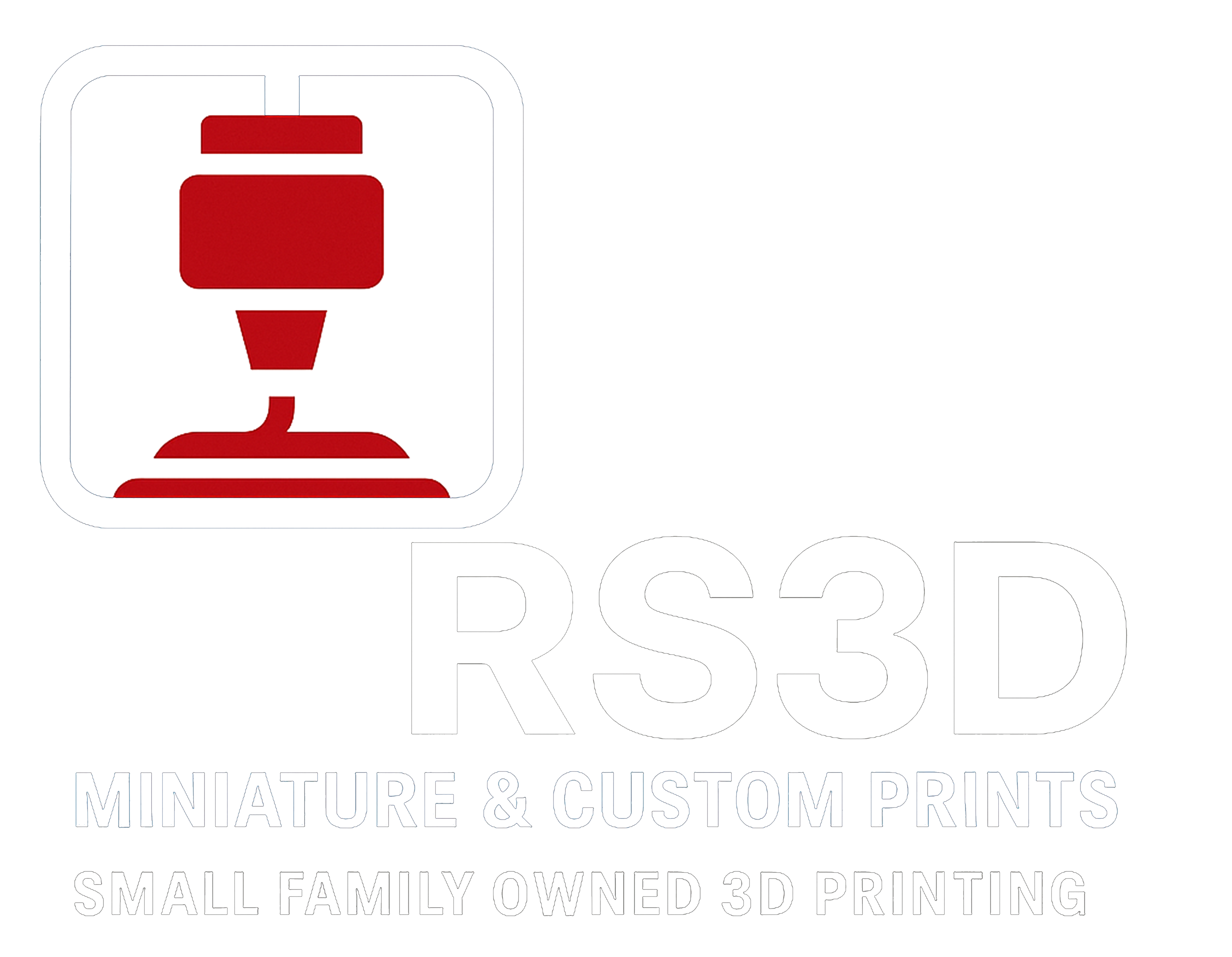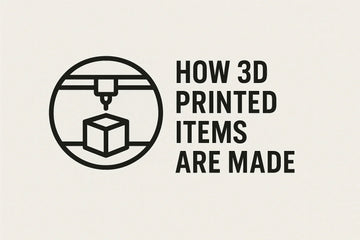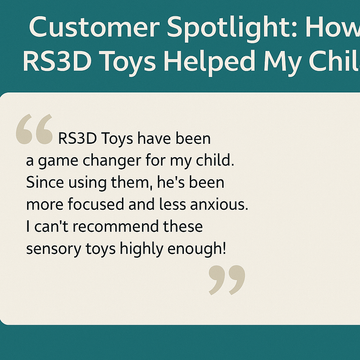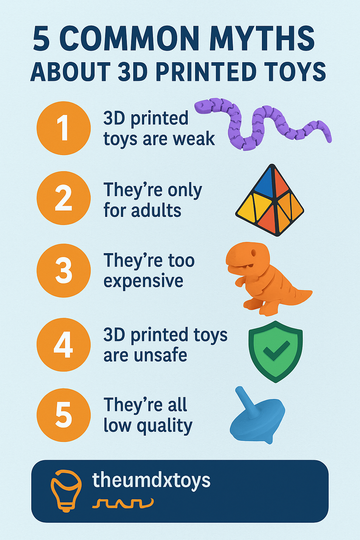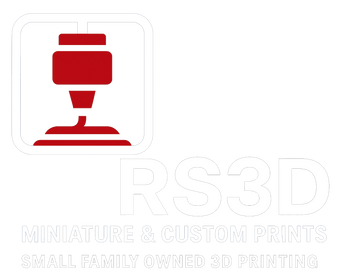How 3D Printed Items Are Made at RS3D – From Filament to Fidget
Ever wondered how your favorite RS3D toys and fidgets go from a spool of plastic to the finished product that arrives at your door?
Here’s a behind-the-scenes look at how we create every single 3D printed item in our small family-run shop.
✅ Step 1: Designing or Selecting the 3D Model
Everything starts with a 3D model.
Some of our designs are created in-house by Rob, while others come from licensed 3D model designers who allow small businesses like ours to print and sell their creations.
For custom jobs, we sometimes modify existing models or design new ones from scratch.
✅ Step 2: Preparing the File for Printing (Slicing)
Next, we load the 3D model into a software program called a slicer.
The slicer turns the digital model into layers and tool paths—basically a set of instructions the 3D printer will follow.
In this step, we adjust:
✅ Print speed
✅ Infill density (how solid the toy is)
✅ Layer height (level of detail)
✅ Supports (to help overhanging parts print cleanly)
✅ Color changes (if it’s a multi-color job)
✅ Step 3: Choosing the Right Filament
We carefully choose filament brands and types based on the toy:
✅ PLA – Used for most toys and fidgets (great color range and eco-friendly)
✅ PETG – For items that need extra durability and flexibility
✅ ASA or TPU – Occasionally for specialty prints
We use high-quality filament brands like Polymaker, COOKIECLAD, and Creality Silk Rainbow for vibrant, long-lasting colors.
✅ Step 4: Printing the Toy
Once the slicer file is ready, it’s sent to one of our 14 active 3D printers, including:
✅ Creality K2 Plus machines
✅ Bambu Lab X1 Carbon printers
✅ Creality Hi Combo printers
Depending on the toy size and complexity, a print job can take anywhere from 20 minutes to 12+ hours.
For multi-color prints, the printer automatically switches filaments mid-job using systems like the Creality Filament System (CFS) or AMS on our Bambu printers.
✅ Step 5: Removing and Cleaning the Print (A.K.A. Printer Poop Cleaning)
Once the toy is printed, it’s removed from the build plate.
This is when our kids often jump in to help!
✅ Adalinn (8 years old) is known for swapping plates too soon and cleaning up all the leftover plastic bits (we call it “printer poop”).
✅ Evelin (1 year old) loves opening the printer doors and dumping piles of parts on the floor (printer poop cleaner in training!).
We carefully trim off any extra material or supports to make sure every toy is safe and looks great.
✅ Step 6: Quality Check
Before shipping, every toy gets a quick inspection for:
✅ Smooth movement (for fidgets and articulating toys)
✅ Color accuracy
✅ No major surface defects
If something doesn’t pass quality check—it goes into our “Oops Box” for giveaways or seconds sales.
✅ Step 7: Packing and Shipping
Once approved, your toys are:
✅ Bagged
✅ Labeled
✅ Packaged safely for shipping
We ship most orders within a few business days, and we always try to get your toys to you as fast as possible.
✅ Why It Matters
Every RS3D toy isn’t just plastic—it’s:
✅ Hours of setup, design, and printing time
✅ A product of care and attention from our family
✅ A small part of how we cover medical bills and support Autism Awareness
👉 Want to see what we’re making today? Browse our latest collection here:
www.rs3d.us